|
|
Post by Maid of Astolat on Jan 1, 2010 15:46:09 GMT
Technical help would be much appreciated.
Please can anyone help with the following.. I've used the 'printscreen' and got some lovely images off the PC which I've pasted into a word document - I cant then get them into 'pictures' . Is there a way to save them as pics? Elaine
|
|
|
|
Post by lew on Jan 1, 2010 18:45:02 GMT
Sorry I'm not sure about that method  hopefully someone can help  |
|
|
|
Post by flatin5th - Knight of the NC on Jan 1, 2010 20:18:23 GMT
its not highly scientific - but it works for me.
After you have inserted the pic into a word doc you can 'right click' it, copy, open up 'Paint', paste it into Paint, and then 'Save As' a picture.
I dont know if you lose some reolution or pixelations though
|
|
|
|
Post by Maid of Astolat on Jan 2, 2010 9:37:49 GMT
Thanks flatin5th - that worked - Elaine
|
|
|
|
Post by dit on Jan 4, 2010 19:57:40 GMT
Hi - I'm thick with a cold (as opposed to my normal thick!) but I've been trying for about 2 hours to find out how to produce a screenshot from Youtube.
I've stopped the video so that I can do the screenshot. However, I seem to have a choice between the whole thing (including URL info, comments etc) or enlarging it to full screen, with apparent loss of quality, plus the run time thingy at the bottom. I've been putting them into paint as advised, though I'm not familiar with it, and thought I could just crop it like in iphoto plus 4, which I use a lot, but when I try that by using 'cut' the whole picture disappears completely.
I managed to save one pic but it's unusable because it has the run time thingy, so I know I'm right in principle but missing something. Or is it not possible to get screenshots from Youtube, and if not, where are people getting them from? For example, the James/jeans/Bolivia shot - someone must have got it from somewhere.
Sorry for the long message, but it's now driving me bonkers and I would appreciate someone with a technical bent to help me out.
|
|
vasco
Mayhemer
 Be brave!
Be brave!
Posts: 9
|
Post by vasco on Apr 8, 2010 21:11:23 GMT
Hello,
Is there anyone who could tell me please if posting photos onto JMB is possible only by using Photobucket or is there any other way?
Thanks a lot in advance if somebody answers.
|
|
|
|
Post by lew on Apr 9, 2010 8:28:05 GMT
Oops dit must of missd you there  .......reading that, I've not a clue, I sort of learn as I go along, press button's and most of the time it works. Vasco, the answer is yes there are other type's of picture accounts can't think of their names off hand, but photobucket is the best I remember trying the others and it was a pain, sorry. So unless someone else has a tip, that's mine ;D |
|
|
|
Post by dit on Apr 9, 2010 9:55:58 GMT
This is actually something I CAN do, Vasco!
I use Phyrefile.com - once you've registered, you log in, click on 'Phyrefile' towards the bottom right, and click on 'browse files' which will take you to your pics. When you've chosen one and clicked it into the box, an icon comes up (small square). From that point you click 'upload', copy the BBCode and paste into JMB (or wherever).
Anyone got any ideas on the screenshot thing? (Thanks for trying, lew!)
|
|
xsarabee
Smutty Mayhemer
  ... a sorta fairytale with you...
... a sorta fairytale with you...
Posts: 119
|
Post by xsarabee on Apr 9, 2010 11:04:04 GMT
When I come across some really nice videos on YouTube, I download them onto my computer using KeepVid keepvid.com/ . I always download the clips as mp4s. I watch them either on RealPlayer or VLC Media Player. When I want to take a screencap, I watch the clip on the VLC Media Player, click on 'video' on the top of the screen, then down the list to 'capture'. The screencap goes to the 'my pictures' folder, et voila! there it is.  I just took some screencaps of the Bolivia special and posted them on another message board where I have a Top Gear thread. It's basically for me and an American girl who is a devoted Richard fan, and as an example of the type of screencaps I can take (they're not very large), here's one of the pics of Richard and his naked belly I posted on the other message board.  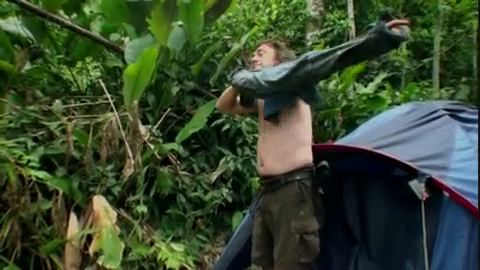 I have dozens of Top Gear and James related videoclips downloaded from YouTube. Nowadays I download any interesting clips as soon as I spot them, because I have lots of links from last year I thought I'd get back to when I had more time, but they were taken down before I got around to doing it.  |
|
vasco
Mayhemer
 Be brave!
Be brave!
Posts: 9
|
Post by vasco on Apr 9, 2010 20:04:37 GMT
Lew and Dit, thanks a lot! My silence for next couple of weeks will mean that I'm struggling with my photos...  |
|
|
|
Post by From Afar on Jun 9, 2010 12:23:16 GMT
Don't know if anyone can help, I have been trying to post a picture from Photobucket using the "IMG" code as advised on here but it just keeps showing a box saying that the picture has been deleted and not that actual picture..... or nothing shows at all..... (I will try to post it below) it's getting frustrating and I don't know what I am doing wrong   Edited to say: see nothing happened, and I have the IMG code in my message.....  |
|
|
|
Post by jacqui on Jun 9, 2010 13:30:19 GMT
Is it your photobucket account Afar? If not then the person whose account it is may have moved/deleted it?
|
|
|
|
Post by From Afar on Jun 9, 2010 13:34:26 GMT
Is it your photobucket account Afar? If not then the person whose account it is may have moved/deleted it? Yes it's my account and a picture that I just uploaded to it today!  |
|
flyslip
Smutty Mayhemer
  Hello...
Hello...
Posts: 357
|
Post by flyslip on Jul 16, 2010 7:05:27 GMT
I had that issue myself, Afar. (I'm kind of image-retarded, although I've learned a lot in the past few weeks... I've been inspired, I guess!)
Refreshing the photobucket screen and then trying again with copypasting the code seemed to work for me.
|
|
|
|
Post by dit on May 22, 2011 11:12:14 GMT
I need urgent help, otherwise there will be no more 'Pics of James' from me!
On my laptop I've got two lots of pictures, some from my old laptop and the more recent stuff (mainly pics of James). I rarely look at the old stuff and don't actually know how to switch between the two. Last night I accidentally found myself in the old stuff, don't know how I did it, had a little look through and couldn't find my way back to James!
The pics are still in there somewhere as I can view them in the Picture Library but I can't access them in Picture Manager so I can't do anything with them. I'm terrified of experimenting too much as I don't want to lose them all - hundreds of pics of James I've accumulated over the years, and masses of personal stuff too. If anyone is well-acquainted with Windows 7 Microsoft Office Picture Manager, can you help me?
|
|
|
|
Post by pie on May 22, 2011 13:20:58 GMT
I'd like to be able to help dit, but I'm not familiar with the program. (In fact, I only just found it on my computer.) Your piccies will still be on your hard drive somewhere; I highly doubt they would've been deleted without you knowing it. The alternative, I guess, would be to search for your piccies in Windows Explorer, then drag/drop them into Picture Manager and go from there. Not sure if this would stuff up your previous sortings or if it's even a viable option, as I don't really know how it works. So I'll quit there.  Hopefully someone else will have a better idea! |
|
|
|
Post by dit on May 22, 2011 16:17:46 GMT
Thanks, Pie. I'm still trying to work out how it happened in the first place in the hope of reversing it. Dragging is an option, though if so, I hope I can drag in bulk - I think it might take several months if I had to do it one pic at a time!
|
|
|
|
Post by meimichan on May 22, 2011 23:23:45 GMT
Any luck with your picture problem dit? I admit I don't know much about that program in particular since I'm still on XP, but I might be able to try to fix it, or my husband might...I'm just loathe to let him know I'm on this site so often. *facepalm* But let me know if you're still having issues, I can try to help.
|
|
|
|
Post by dit on May 22, 2011 23:28:53 GMT
Thanks, meimichan, I'm working off what I can access at the moment (I've just posted some older pics in the NC). I daren't probe too far on my own in case I lose my collection completely! I've texted my tame computer expert and I'm hoping he'll get back to me tomorrow and be able to help.
Thanks for the offer - though I wouldn't like you to get into bad books with your OH!
|
|
|
|
Post by meimichan on May 22, 2011 23:47:33 GMT
Do you have an external hard drive or any way to back up all your files? That way if you do something and unintentionally lose the files, you can get them back more easily? Couple online backups I know of are Carbonite and CrashPlan. Eh, I won't get in too much trouble. The method I have in mind might force me to reveal too much information. Or I could send you to a help forum that I know he uses to help other people with their computer issues...not sure WHAT that forum is off the top of my head though... Yeah I married my tame computer expert, my tame car repair expert's a few hours away in Iowa.  |
|
|
|
Post by dit on May 23, 2011 0:18:45 GMT
I've got an external hard-drive back-up, last did it on 10th of the month so wouldn't lose much. It's all in the laptop though, I just need to find how to switch over from the old transferred stuff to the more recent folders. It's defeating me now!
Unfortunately my tame computer expert and car expert were one and the same and I sadly lost him over two years ago, so I do get a bit lost with technical things. I'm getting better at changing light bulbs, though!
|
|
|
|
Post by meimichan on May 23, 2011 0:31:04 GMT
I've got an external hard-drive back-up, last did it on 10th of the month so wouldn't lose much. It's all in the laptop though, I just need to find how to switch over from the old transferred stuff to the more recent folders. It's defeating me now! Unfortunately my tame computer expert and car expert were one and the same and I sadly lost him over two years ago, so I do get a bit lost with technical things. I'm getting better at changing light bulbs, though! I am incredibly sorry to hear that.  I went to an engineering university so I picked up some skills of that ilk in spite of my best efforts. Plus that summer I spent painting and doing maintenance in an apartment complex. So I've got that light bulb trick figured out.  I've got storms and (I really hope not) potential tornadoes to ride out for the rest of the night, but I'll try to figure something out if your computer person can't figure it out. |
|
|
|
Post by dit on May 23, 2011 0:47:53 GMT
Cheers for that.
I've got gale force winds forecast for tomorrow here on the north-west coast of the UK, and from the sound of it they're getting started already!
|
|
|
|
Post by Wyvern on May 28, 2011 23:52:30 GMT
Why don't you try restoring your system to a point prior to when you got lost? It won't damage any data but it will put your settings back as they were if you've done something to upset them. The only problem is I don't know how to find the system restore option in Windows 7 - in XP it's in the control panel.
|
|
|
|
Post by dit on May 30, 2011 20:07:34 GMT
Thanks, Wyvern. I put a post in another thread a couple of days ago, it was remiss of me not to repeat the information in here - luckily things were more straightforward than I'd feared. I managed to get my computer man to come and visit, and apparently the problem was two-fold; I'd kept clicking 'add picture shortcut' and 'locate picture shortsuts' until such a point that the computer had collected together every picture on my entire C-drive and them didn't know what to do with them - or at least, that was how it was explained to me - the guy knows I don't 'do technical' as far as computers are involoved!
I appreciate your suggestions. Computers can be surprisingly irrational, especially when operated by people like me!
|
|
|
|
Post by dit on Oct 4, 2011 11:55:18 GMT
I seem to have used this thread a lot - apologies!
I'm after advice about an alternative photo upload/download site to Phyrefile, which has been down for 2 days now (I can access stuff I'd already put onto there but can't put up anything new). I'm expecting it to came back eventually, but in case it doesn't I really need a backup system.
It needs to be easy to use (I can work Phyrefile in my sleep) and I don't need to be able to manipulate images on it as I do that first. I know that Photobucket gets mentioned a lot, but is that what I'm looking for, or is there anything better?
Cheers in advance.
|
|
|
|
Post by Wyvern on Oct 4, 2011 12:15:32 GMT
Photobucket's fine - it's easy to use and unlike Flickr, it doesn't limit the number of images you can have. I think it might limit the size of the images, but for use here, that's actually a good thing because they're about the right size to fit the page layout without distorting it (pics shouldn't be wider than 500 - 600 pixels anyway). Phyrefile is very good when it's working, but it does seem to be struggling at the moment.
|
|
|
|
Post by dit on Oct 4, 2011 22:15:50 GMT
Thanks for that, Wy. I went onto photobucket this afternoon, tried to open an account and found I've already got one! Lord knows when I created it, must be an age ago as there is one, very old picture of James in it. Obviously at that point in my experience photobucket was too much for me!
I've now realised that it's very similar to Phyrefile on a simple upload/download level, which is all I need at present. Thanks for rerouting me!
Update: This message appeared on Phyrefile today (6th October)
PhyreFile is not currently accepting uploads due to abuse and ongoing DDOS attacks. If you want to retrieve a tar/zip of your uploaded images, please email archive[at]phyrefile.com using the email address you registered with, your username, and preferred format (zip or tar/gz).
so I've very pleased I moved to Photobucket!
|
|
|
|
Post by FizzyLogician on Oct 26, 2011 15:21:40 GMT
I need help, please. I've been trying to post images from my Photobucket account. I click on the "IMG" link under the picture to copy it, then paste it here in the message box. Then when I try to preview or post the message, I get the dreaded white Photobucket thumbnail saying my picture has been moved or deleted, which it hasn't because I just looked at it. Does anyone know how to fix this? Refreshing Pbucket doesn't help.
|
|
|
|
Post by meimichan on Oct 26, 2011 15:28:07 GMT
I need help, please. I've been trying to post images from my Photobucket account. I click on the "IMG" link under the picture to copy it, then paste it here in the message box. Then when I try to preview or post the message, I get the dreaded white Photobucket thumbnail saying my picture has been moved or deleted, which it hasn't because I just looked at it. Does anyone know how to fix this? Refreshing Pbucket doesn't help. I've got a PB account so I'll give it a try....  It's working fine, there's probably something wrong with the code you're using. Are you doing <img>link of image</img> ? Also with Photobucket, you've got 4 choices of links to use, you want to use the code that's next to where it says Direct Link. The first one is if you want to email the image. So, using brackets [[]] instead of <,>, you'd do this: <img>directlinkfromPB</img>, and hopefully that'll fix it. |
|